Grab 5 FREE PSAs & 15 FREE CSAs!
Here’s how YOU can grab 5 PSAs and 15 CSAs for yourself today:
Just place an order for this special 60 TCredits Pack anytime between now and the end of August. It’s that simple: Buy 60 TCredits for just $25.50 and get 5 new PSAs and 15 new CSAs added to your team!
TIP:
This is a great opportunity to instantly advance to the rank of Bronze
Team Leader! With the 5 included PSAs, you’ll meet the PSA requirement.
And the purchase of the 60 TCredits pack comes with 700 VersaPoints,
so you’ll need only to collect another 2300 VP (3000 VP total) by the
end of August and you’re in…you’ll be a Bronze Team Leader!
Want even more PSAs and CSAs? So that everyone has an opportunity to get a share, we’re limiting everyone to one pack of 60 TCredits
per day. However, you may order another pack of 60 TCredits every day
until the end of the month, if desired, to gather even more PSA and
CSAs.Note: Your CSAs, because they’re already in the SFI system, will be delivered to you within minutes of placing your order. PSAs, on the other hand, will be delivered as they are generated by the advertising. That is, delivery of PSAs may take several days from the time of your order.

Special Tip: You can make this special offer even sweeter if you choose Bitcoin as your payment method. That is, if you order your 60 TCredits pack with Bitcoin, you’ll automatically receive 10 free Bonus TCredits! That means SEVENTY TCredits plus 20 free PSAs/CSAs all for just $25.50. Boom!
To learn more about using Bitcoin at TripleClicks, see this June 22nd announcement.
Be an awesome Sponsor/Co-Sponsor!
You’ll find a plethora of great tips and ideas in this key training article:https://www.sfimg.com/Training/AwesomeSponsor
You’ll of course want to warmly welcome your PSAs. When you receive your CSAs, it’s also important that you let them know right away that you’ve been assigned as their Co-Sponsor and that you’re there to assist and support them. Note: Though some of the CSAs you receive may have signed up during the past few weeks, they have never been assigned a co-sponsor. YOU will be their first.
To send your welcome message, go to your Genealogy and use the “CSA Assign Date” filter with the appropriate date to pull up just the CSAs you’ve just been assigned. Then click the “Send an e-mail/team mail to this group” link.
For sample welcome letters and other helpful ideas on supporting your new CSAs, see:
https://www.sfimg.com/Home?tab=ask_sc_question&id=988
https://www.sfimg.com/Home?tab=ask_sc_question&id=1281
https://www.sfimg.com/Home?tab=ask_sc_question&id=9334

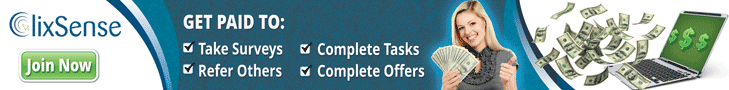

No comments:
Post a Comment