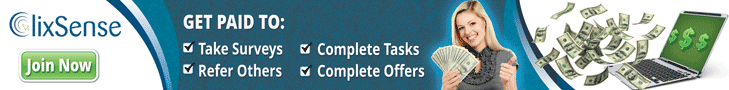In this lesson, you will learn to find and install Wordpress
plugins. We will also begin our discussion of configuring the Yoast SEO
plugin.
WAYS TO FIND PLUGINS
There are two basic ways to find plugins. The first way is to log into
your WordPress Dashboard and go to "Plugins/Add New." There you will
find a list of suggested plugins. If the one you are seeking does not
appear, you can search for it by keyword, tag, or author in the search
box. You can also scroll down below the list of suggested plugins and
click on a tag to help you find it. The second way is to go to the
Website for the plugin (which you can usually find with a Google search
if you don't know the URL) and download the plugin file to your
computer. In this latter case, you would then go to "Plugins/Add New,"
click on the "Upload Plugin," choose the file you saved on your computer
and upload it to your WordPress installation.
Either way you find a plugin, once you have it downloaded you just click
on "Install" and it will be integrated into your WordPress code and
database. Then, you simply "activate" the plugin and it's ready to go.
(The prompts to activate should be obvious in the flow of installation.
If not, simply go to "Plugins/Installed Plugins" on your Dashboard and
find the plugin you need to activate. There will be a selection to
activate the plugin just below the name of the plugin in your list of
installed plugins.)
Finding Yoast SEO
As an example of the second way to find and install a plugin, let's find
and install Yoast SEO into your Website. Go to Google and search for
"Yoast SEO." This search should take you to the Yoast Website. The most
prominent offer will be for the premium version, but it's fine to start
with the free version (the smaller link underneath the premium version
link)–and the free version is often all you will need.
Download the file and make note of where you save the file on your
computer. Then, go to your Wordpress Dashboard and find "plugins/Add
New." Next, click on "Upload Plugin" and select the file you just
downloaded to your computer. Then, if not already prompted to do so, go
to "Plugins/Installed Plugins" and find and activate Yoast SEO.
Configuring Yoast SEO
Yoast is the first all-in-one SEO solution
for WordPress, including on-page content analysis, XML sitemaps and much
more. For it to work its wonders, however, it must be configured
properly. Recall that SEO stands for "Search Engine Optimization." If
you need to review the concept of Search Engine Optimization, please
refer to lessons 10 and 11 of this Revised Internet Income Course.
(This lesson was written in 2017. If you're reading it at a much
later date, some of the options discussed below, or the order of these
options, may have changed. Should you begin to notice discrepancies,
just read through the lesson first and navigate your way through the
available options of your Yoast plugin as it exists at the time,
applying the concepts discussed below.)
After you install Yoast, "SEO" will appear in the main menu of your
Wordpress Dashboard. When you click on "SEO" you will be taken to the
Yoast Dashboard. Ignore the problem notifications you see at first
(these will go away as you work through the configuration) and look for
the tabs across the top instead.
Configuration Wizard under the General Tab
Select "General" from the tabs. At the top of the resulting page
will be the Configuration Wizard. Open the Configuration Wizard and then
choose "Configure Yoast in a few steps." You need to tell Yoast the
type of environment you have for your site. You will select "Production"
assuming your site is already on a public server and available to the
public.
Next, you will need to identify the type of site. The choices are
"Blog," "Webshop," "News Site," etc. Unless the primary function of
your Website is to provide an inventory of goods and services as well as
process orders directly from your site, it would be best to choose
"Blog." As most SFI affiliates refer their visitors to Tripleclicks to
make purchases, you will not be processing orders directly from your
site. On the other hand, if you maintain your own store on Tripleclicks
and the main purpose of your site is to link your visitors to that
store without much preliminary material, choosing "Webshop" may be more
appropriate. Use your own judgment in making this selection.
Next, you will need to tell Yoast whether your site is operated as a
company or personal site. You should only select "company" if you have
formed and registered a business entity to operate your business or
otherwise feel certain that you have exclusive intellectual property
rights in the domain name that you are using. (Do not use SFI or
Tripleclicks as your company name, because, while they provide services
for you as an affiliate, you do not own either of those companies.) If
you choose company, you will state your company name and be given an
opportunity to upload the logo. If you choose "person," you will
indicate your name.
You will be given an opportunity to list your social media profiles.
If you don't have these set up yet, you can always come back and add to
the wizard later. Don't list a personal Facebook profile here as it may
result in a broken link. You need a Facebook brand page. You can,
however, list any Twitter username that you use.
When asked to select the settings for "Post Type Visibility," most
need to select all to be visible except "Media." Your photos, graphics,
and charts gain their value within the context of a page. As there is
little point in having a google link directly to a bare photo, graphic,
or chart, most people prefer to keep media unlisted. This doesn't mean
that your media will not be available; it just means that Google won't
index direct links to the bare media files.
You will next be asked whether your site has multiple authors. If
you are the only one who will be adding content to your page, you should
select "no." Even if there are others submitting content to your site,
unless there is a need to give attribution (or assign responsibility)
to the individuals involved, you should still select "no." If you want
to know or want your viewers to know who posted what, however, you would
select "yes."
You will be prompted to enter your Google Authorization Code so that
Yoast can connect with your Google Search Console. If you already have
the Search Console set up and have the authorization code, you can enter
it now. Otherwise, skip this for now and we will come back to it in
another lesson.
On the next page, enter your Website title. It is best to make this
title as descriptive as possible in the space allowed, including your
main keyword or key phrase in the title.
Features tab
Now it's time to move to the next tab, the Features Tab. This tab
allows you to enable or disable many of the available features such as
Readability Analysis, Keyword Analysis, Advanced Settings Pages, etc. I
would suggest leaving everything enabled on the Features tab for now. If
some of the reports you receive from some of these features later prove
useless or annoying, you can always come back and disable them later.
While the readability analysis may annoy some people with writing
experience, most of the features can be useful. You should definitely
enable the "Advanced Settings Pages" in order to make other additional
features available (which we will discuss below).
Company Info Tab
The Company Info Tab contains information you have already created
with the configuration wizard. This is the place to change this
information in the future, should the need arise, without having to go
through the configuration wizard again.
Webmaster Tools Tab
The Webmaster Tools Tab is where you can enter the meta values for
Google Search Console, Bing Webmaster Tools, and Yandex Webmaster Tools.
You can skip this tab for now and we will revisit it in a later lesson.
Security Tab
This is a feature that applies to multiple authors. If you don't
allow multiple authors or if you trust your additional authors, you may
leave this disabled. That trust of your additional authors must extend
to their knowledge, ability and willingness to preserve your admin
settings as well, however. If the trust does not extend that far, you
should enable security.
Titles and Metas
Look back at the main menu of your Wordpress Dashboard. Under SEO
you should now see some additional settings (provided you enabled
"Advanced Settings Pages" under the Features Tab above). The first
option in the sub-menu under SEO should be "Titles and Metas." Select
that option.
After selecting "Titles and Metas," you will have six new tabs. You
will have already posted your title and chosen a title separator, so
click on the Homepage Tab. There you will be reminded to edit the
Homepage and the front page for your blog section with SEO in mind. If
you make changes, be sure to save your changes before moving to the next
tab.
Next, you will visit the Post Types Tab. The first section within
this tab applies to blog posts. The title template for blog posts allows
you to control, by use of variables, the page title as it appears in
the search engine listings. Make sure to select a meaningful combination
of title, page, and sitename, or some subset of them that works for
your site. Many Webmasters prefer to delete the sitename and just use
the post title. Next is the description. Many also feel it is best to
leave this setting blank.
The next three options for posts, Meta Robots, Date in Snippets
Preview, and Yoast SEO Meta Box can all be left in their default
settings. One exception may be that if timeliness of your information is
important to your readers, you may want to enable the Date in Snippets
Preview. If you use more evergreen content, leave the default setting of
"Hide" in place.
The next section deals with similar settings for "pages." (Recall
that Wordpress allows you to create permanent pages in addition to your
blog posts.) While it is great that Yoast allows you separate controls
for these settings for posts and pages, the recommended settings we
discussed for posts above also apply to pages, unless you have a reason
to treat them differently.
The final section deals with media settings. It is usually recommended that you accept the default settings for media.
Be sure to save your changes with the link at the bottom of the page before moving to the next tab.
Although there are still three tabs remaining under Titles and
Metas, the next tab requires some discussion and this lesson is running a
bit long already. Thus, we will wrap it up here and pick up with the
Taxonomies Tab in our next lesson.
CONCLUSION
There are two basic ways to find plugins. The first way is to log
into your WordPress Dashboard and go to "Plugins/Add New." If the one
you are seeking does not appear in the list of suggested plugins, you
can search for it by keyword, tag, or author in the search box. You can
also scroll down below the list of suggested plugins and click on a tag
to help you find it. The second way is to do a Google search for the
plugin and download it from the developer's Website, then go to
"Plugins/Add New," click on the "Upload Plugin," choose the file you
saved on your computer and upload it to your WordPress installation.
Once you have uploaded the plugin, you need to install it. There is
usually a prompt to do so right after the upload. If not, or if you come
back to it later, select the plugin in the list of plugins and install
from the link beneath its name.
In this lesson, we downloaded and installed Yoast SEO. As SEO is
extremely important to Internet Marketing, we spent the remainder of the
lesson learning to configure Yoast. We will pick up on the Yoast SEO
configuration in the next lesson also.